Think back to the last time you updated your Internet browser. If you can't remember it, odds are you should update very soon. You could be missing out on valuable features such as faster load times, better-looking Web sites and—more importantly—added security.
Just visit YouTube or another site that features video or lots of images and see how long it takes to load the page. If you're sitting at your computer for several minutes waiting for something to happen, it may be time to upgrade.
As an online seller, you have more important things to do, such as listing new inventory. And faster page loading could mean faster listing, too. Let's check out the advantages of "keeping up with the Joneses" and using the latest browser.
Understanding the basics
Before we dive into the benefits of updating your browser, let's cover some basics. You may be wondering what a browser really is. Many of us probably don't give it much thought: They're just the icons we click on when we want to go online, which is partially true. But more specifically, browsers are software applications that allow us to display and interact with text, images, video, music, games, etc. Commonly used Internet browsers include Firefox, Google Chrome, Internet Explorer, Opera and others.
A browser will take you to your preferred search engine (Google, Yahoo, etc.), so you can look for the information you want or need. You can download the latest version of a browser for free—and usually in a matter of seconds—by going to the browser's Web site. Search engines also continually upgrade their technology to enhance features and correct bugs in their systems.
Who doesn't want pages that load faster and display the way they were intended to? Don't know what we mean? Just take a look at these two Web pages. Both of these are the same page, but this first screenshot is how the page appears in the latest version of Firefox—and how it should appear.
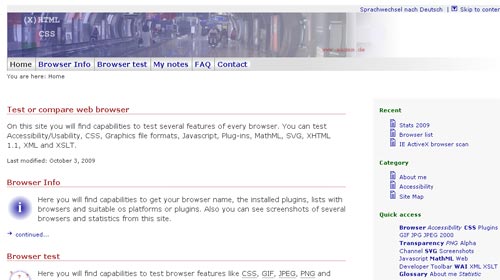
Now look at the screenshot below. This is how the page appears in Firefox 2, which was released in 2006. See the difference?
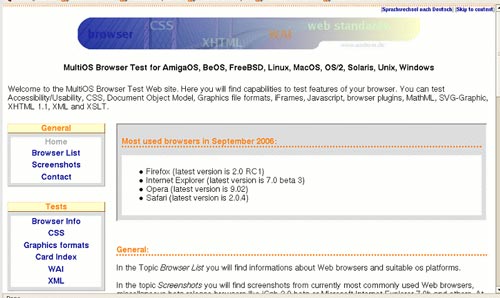
Ask yourself, are you really seeing the Web site you're looking at the way it was intended to be seen?
Obtaining the right look
Also keep in mind that different and dated browsers might affect the way your Web site displays, not just the way you see other sites. For examples, rounded corners on your search box might show up as regular corners on a dated browser. If you link to a Web site from your Auctiva Commerce or eBay store, make sure to view that store and update it in the latest browser. If you don't, you might get e-mails from viewers letting you know your site doesn't look quite right. Rounded corners might be a minor design inconsistency, but some differences—like the way your text and graphics display together—could be significant.
When you're doing business online, you can never have too much security
Improved security
Seeing a Web site the way it was intended to be seen is reason enough for excitement, but upgrades also mean added security. That's because as issues arise with a browser's older version, the company works to correct problems. And when you're doing business online, you can never have too much security. Updated browsers can protect you and your buyers from phishing scams and malware.
Let's face it, security is a big issue. According to the Consumer Reports State of the Net survey, one in five online consumers was a victim of cybercrime during the last two years. That cost Internet users a total of $8 billion.
Social networking site Facebook was recently hit with a phishing attack intended to get users' passwords and allow hackers to access their personal information. In that scam, users who responded to e-mails with the subjects "areps.at" or "brunga.at" were taken to a fake Facebook page where they were asked for their passwords.
Within hours of the attack, a spokesman for Facebook was asking users to help prevent future attacks by updating their browsers so they would have strong anti-phishing features. But in case you're not sure what browser to update to, here's a brief description of some good options recommended by Auctiva's IT team:
Final words
Don't worry about losing your bookmarks or favorites when you upgrade or change the browser you use. Most browsers allow you to import bookmarks or favorites to your new browser. Sure, it may take a few minutes to learn the new browser's features, but all browsers share the basics: back and forward buttons, an address bar and a search bar.
"Using the most recent version of a browser will lower the risk associated with drive-by-downloads and other Web-based attacks, which start by targeting the browser," notes Steve Ragan of The Tech Herald.
So consider taking the next few minutes to make sure you have the latest browser. You'll be glad you did.

Auctiva staff writers constantly monitor trends and best practices of those selling on eBay and elsewhere online. They attend relevant training seminars and trade shows and regularly discuss the market with PowerSellers and other market experts.
Other Entries by this Author